Welcome to WebTools Pro
WebTools Pro gives you the ability to create and test websites with user-friendly developer tools. The app supports HTML, CSS, and JavaScript, and works even without an internet connection.WebTools Pro features:
- Code highlight. WebTools Pro detects the language in which the document is written and highlights different words in different colors
- Hints. The application determines the possible variants of the code that you can write and suggests auto-completion of words. The function works on both the iPad touch keyboard and the physical keyboard using a keyboard shortcuts

- Live preview. When editing the HTML code, the page is updated automatically and you can see the latest changes instantly
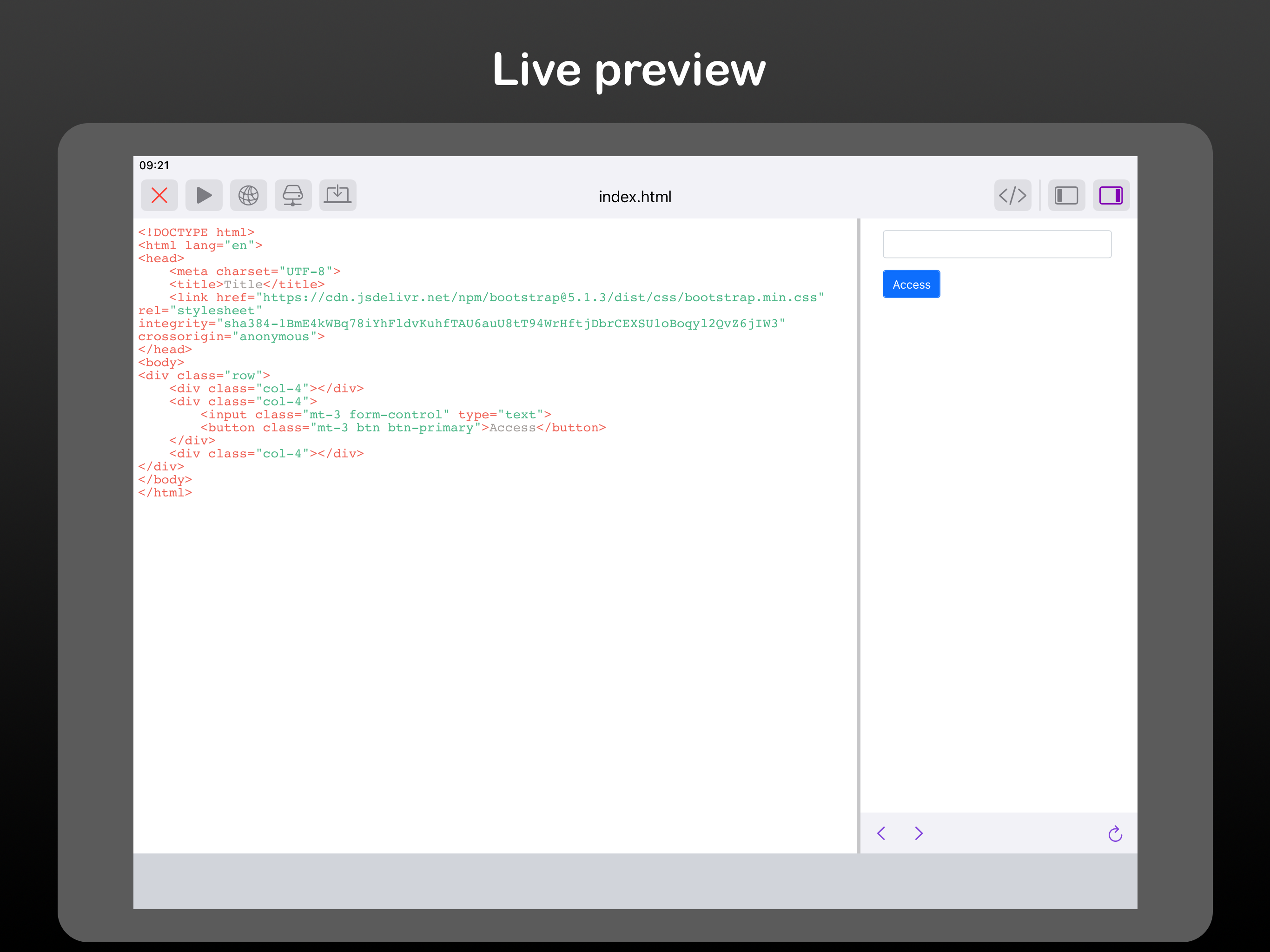
- Run in the local network. The app allows you to run a project on the local network to test the website from another device
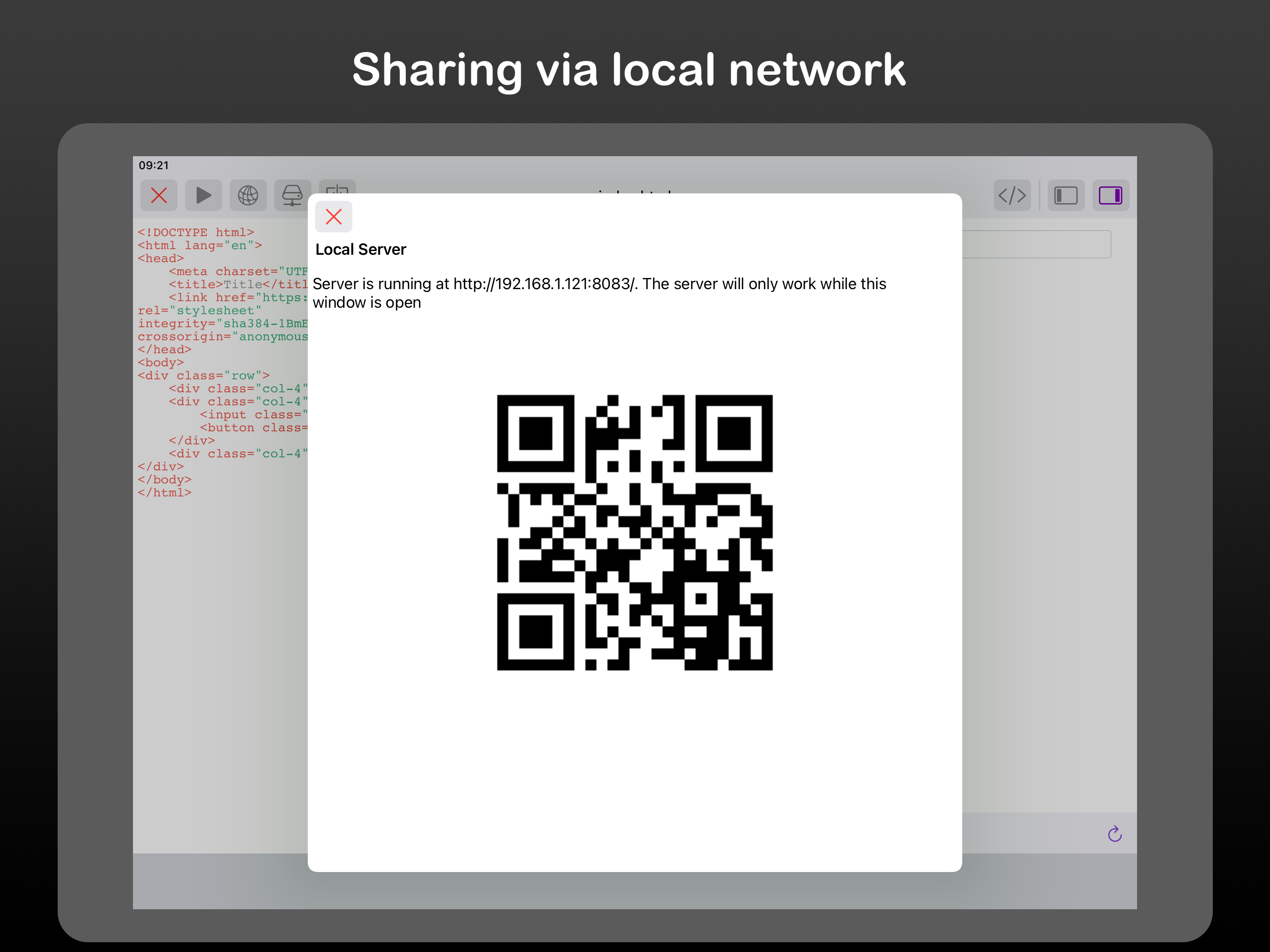
- Responsive design mode. Any website can be tested for different screen sizes to prevent display issues on mobile devices
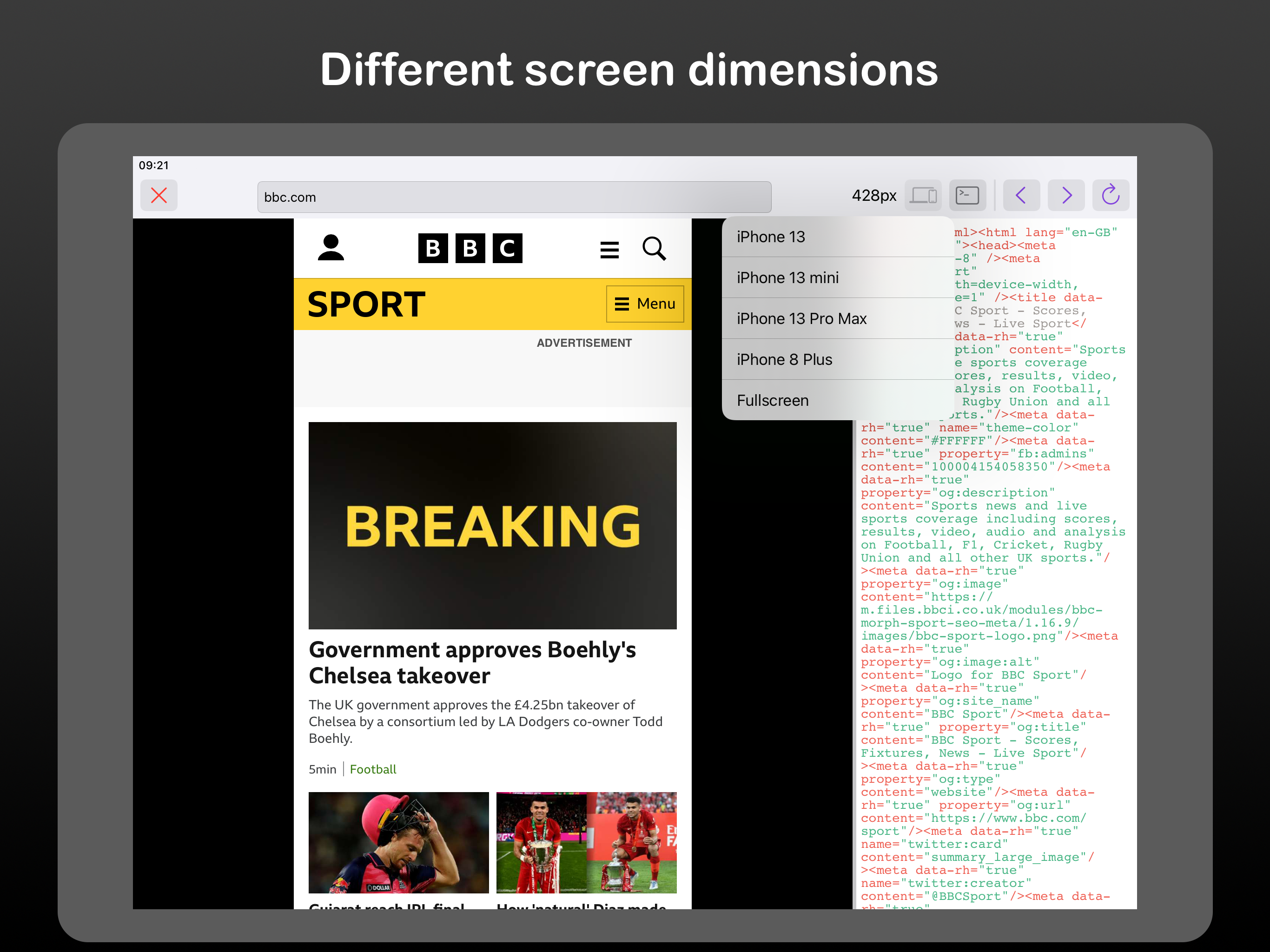
- Code snippets. For HTML and JavaScript files, you can simply select the desired snippet from the list, and it will be added to the code. No more searching the internet for examples of different HTML tags!
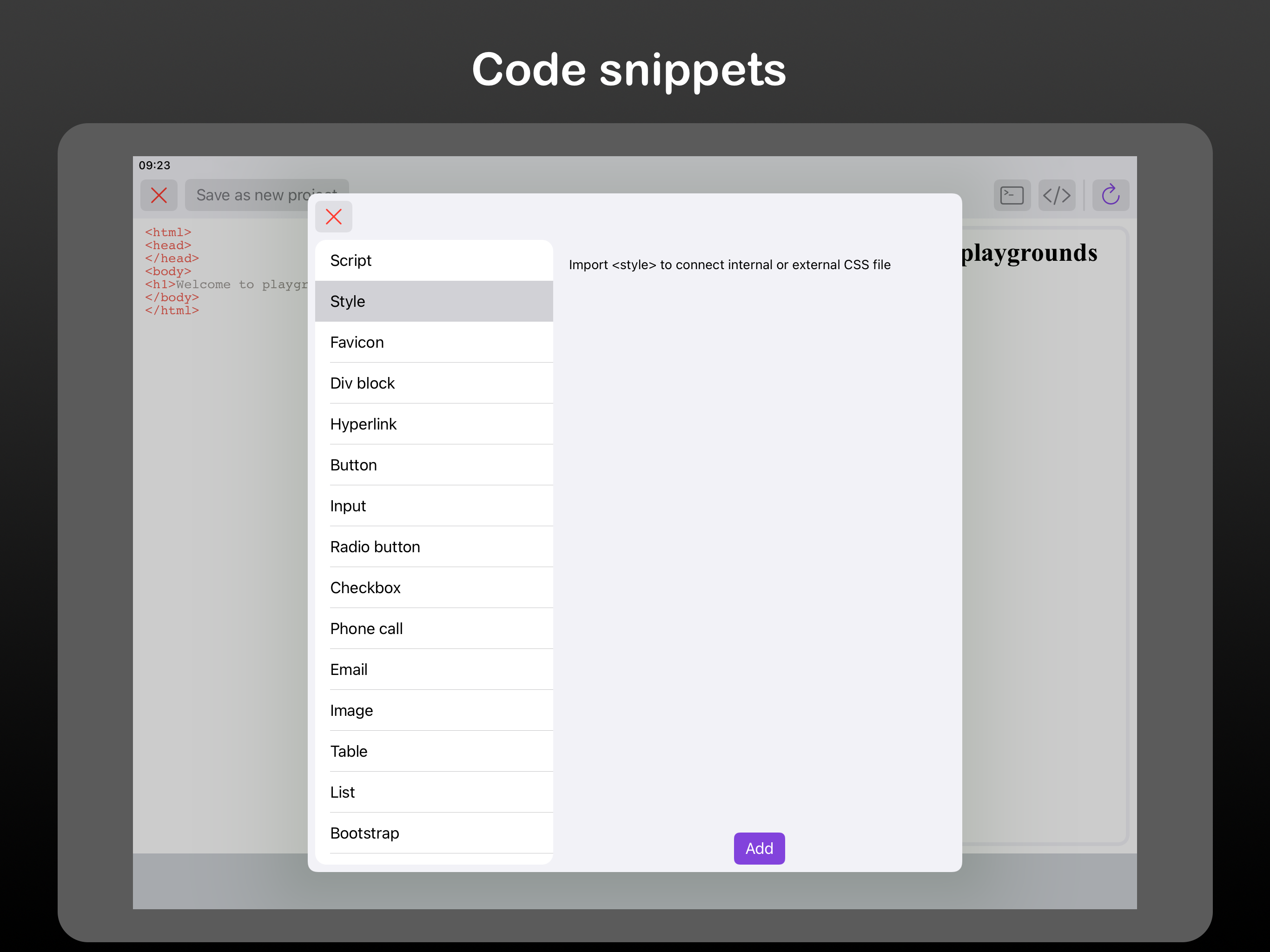
- FTP. WebTools Pro supports downloading and uploading a project via FTP
- Light and dark design. Appearance automatically adjusts to the theme of the device
- Export. The project can be exported to the device in a zip archive
- Playgrounds. If you need to check several lines of HTML code - it can be done even without creating a new project
All these features make WebTools Pro an indispensable assistant for beginner web developers and students. The app works on iPad and Mac and does not include additional in-app purchases. All new features will appear for all users at no additional charge
